Find emails from first name, last name and company name
Find emails from first name, last name and company name
Register & start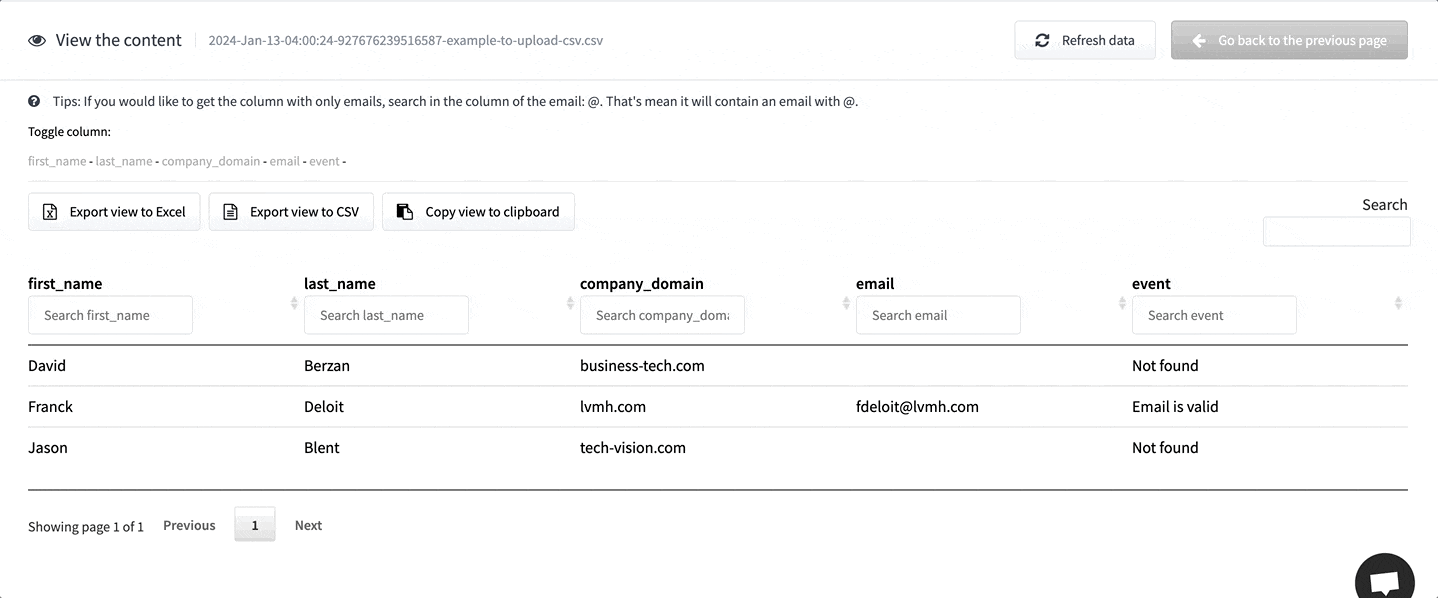
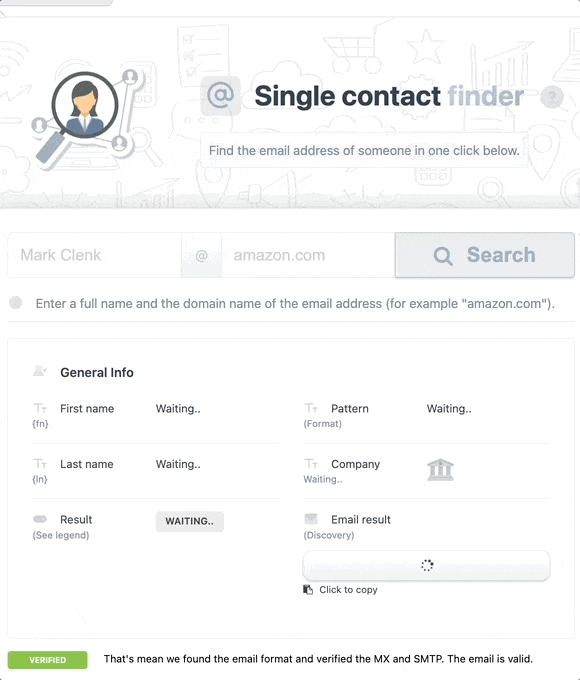
Find emails from first name, last name and company name
Find Any Email with Just a Name and Company
You will be able to upload a CSV with this information: first name, last name, and company name (or domain). Once you upload the data, the tool will try to find the email of each contact from the email format (for example, first.last@company.com). This tool is perfect for discovering emails from a list of business data.
Find emails with just a name + company.- Upload big batch of CSV online to find emails
- Email discovery is fast and build emails from patterns
- Find valid emails from 3 data points
Bulk Lookup
Email Finder at Scale
Find and confirm business emails by uploading lists of names and companies in one shot.
Find emails for hundreds of leads instantly.- Upload lists with names + company fields
- Run bulk search and email verification
- Download results with quality scores
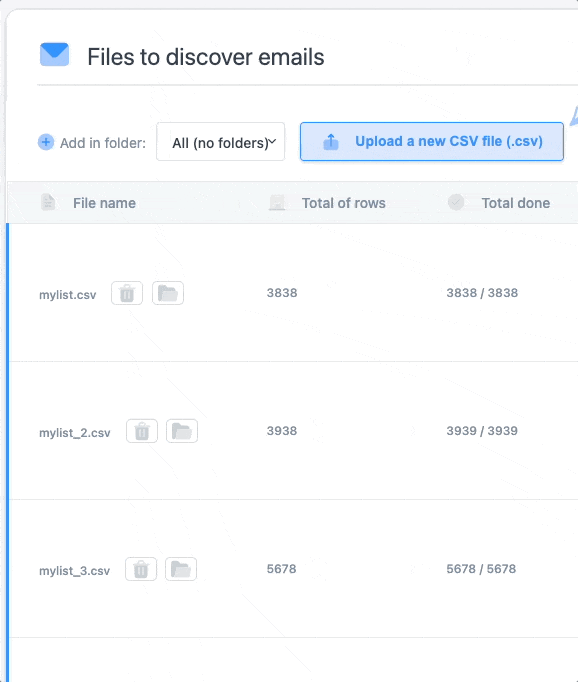
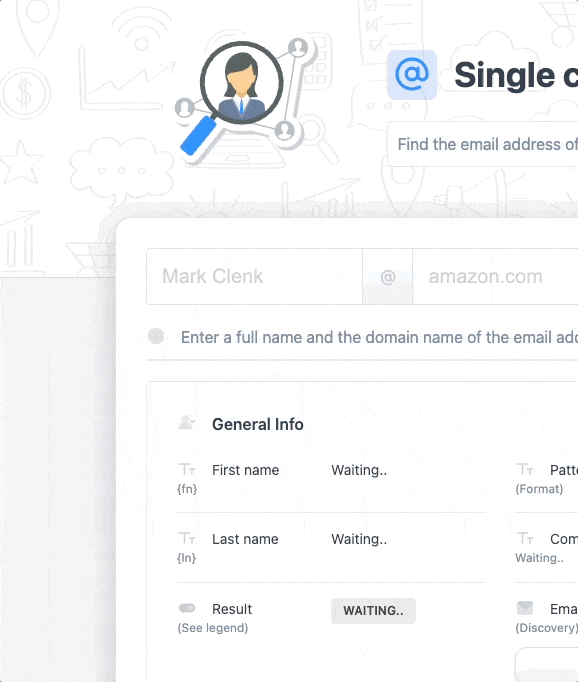
CRM-Ready Integration
CRM Sync & Formatting
Move verified emails directly into your sales stack and outreach tools with perfect formatting.
Push clean contacts to your CRM instantly.- Works with HubSpot, Salesforce, and more
- Clean formatting for seamless outreach
- Add tags and organize by relevance
Key features
Upload big batch of CSV online to find emails
Email discovery is fast and build emails from patterns
Find valid emails from 3 data points
Export to CSV or Excel in one click
Send the data collected to your CRM or any software
Find business emails of any company
Build your prospecting database
Advanced filtering options
Duplicate detection and removal
Find emails and generate more leads
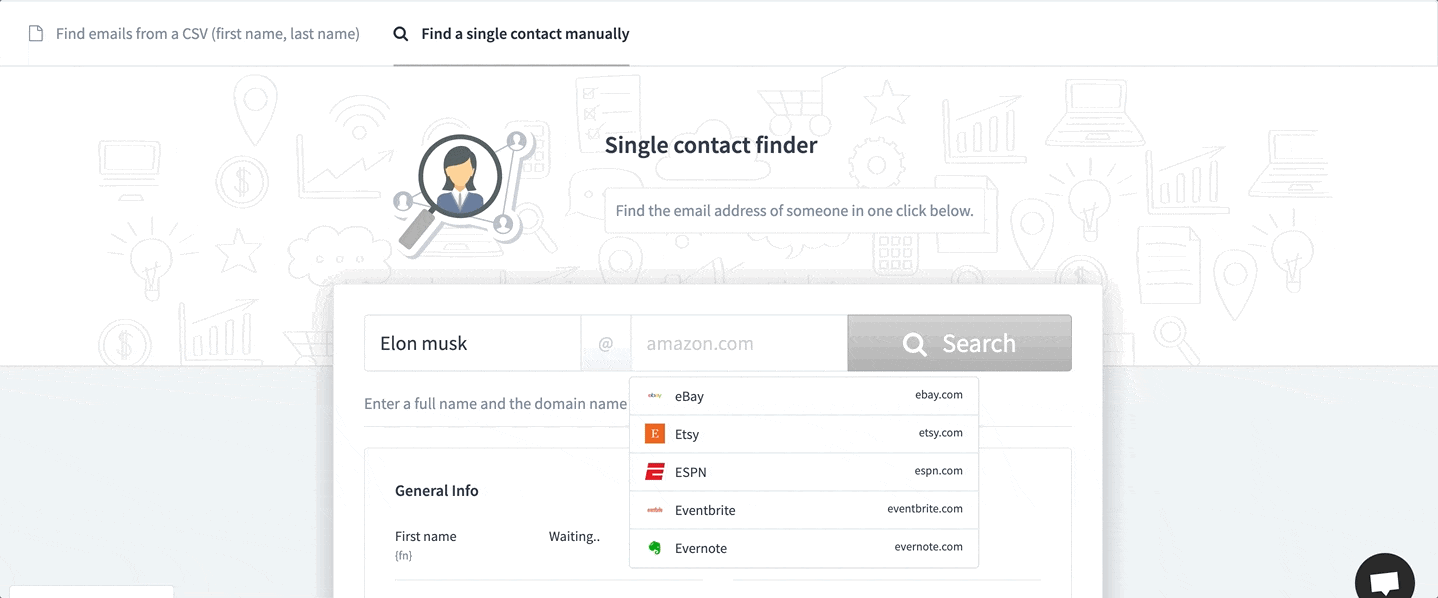










Unrivalled.
+10,000 businesses
trust Flash Leadz to close more deals every day.
Join the tribe and kickstart your sales machine.
Frequently Asked Questions
Find Your New Buyers Today
Join thousands of others using Flash Leadz to generate more sales for their businesses.
No creditcard required
